Exporting Data from TreasureData to Gmail by using Result Export to HTTP
TreasureData provides a lot of way to export data. Sometimes, we want to send email with summary KPIs to own.
This section describes how to export data from TreasureData through email.
Note: This is most simple way. If you have any concerns about security, TreasureData has 2 options; SSL and StaticIPs for result output(paid option).
System Archtecture Image
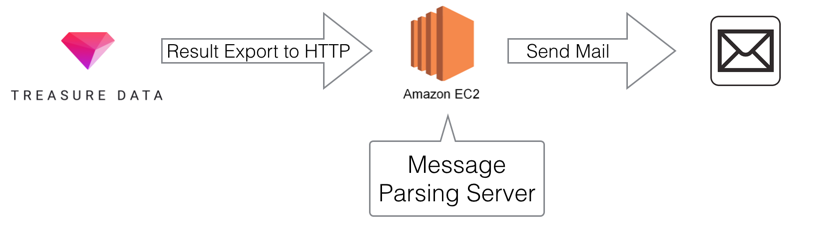
Installations
For Message Parsing Server
1. Setup Ruby
1.1. Install rbenv
$ sudo apt-get install git build-essential libssl-dev libreadline-dev
$ git clone https://github.com/sstephenson/rbenv.git ~/.rbenv
$ git clone https://github.com/sstephenson/ruby-build.git ~/.rbenv/plugins/ruby-build
Add the followings to ~/.profile
export PATH="$HOME/.rbenv/bin:$PATH"
eval "$(rbenv init -)"
$ source ~/.profile
1.2. Install Ruby
$ rbenv install 2.2.2
$ rbenv global 2.2.2
$ ruby --version
ruby 2.2.2p95 (2015-04-13 revision 50295) [x86_64-linux]
2. Setup td2mail
2.1. Edit Configuratons
Download td2email as template.
$ git clone https://github.com/kzk/td2mail
via SendGrid
If you have a account on Sendgrid, you need to export environment variables.
$ export SENDGRID_USERNAME=<Your User Name>
$ export SENDGRID_PASSWORD=<Your Password>
via Gmail
Edit web.rb if you want to use Gmail instead of Sendgrid.
NOTE: You need to enable 2-Step Verification to get App-specific password.
Before:
Pony.options = {
:via => :smtp,
:via_options => {
:address => 'smtp.sendgrid.net',
:port => '587',
:domain => 'heroku.com',
:user_name => ENV['SENDGRID_USERNAME'],
:password => ENV['SENDGRID_PASSWORD'],
:authentication => :plain,
:enable_starttls_auto => true
}
}
After:
Pony.options = {
:via => :smtp,
:via_options => {
:address => 'smtp.gmail.com',
:port => '587',
:domain => 'smtp.gmail.com',
:user_name => ENV['GMAIL_USERNAME'],
:password => ENV['GMAIL_PASSWORD'],
:authentication => :login,
:enable_starttls_auto => true
}
}
You need to export environment variables for gmail.
$ export GMAIL_USERNAME=<Your User Name>
$ export GMAIL_PASSWORD=<Your App-specific password>
After setting Pony.options, you need to edit from setting.
from:appears as sender in email
from: "td2mail <[email protected]>",
2.2. Install dependency libraries.
$ cd td2mail/
$ gem install bundler
$ bundle install
2.3. Run server
$ bundle exec ruby web.rb -p 8080 -o 0.0.0.0
For TreasureData
3. Create Query with Result Export to HTTP
3.1. Create Query
Write new query on https://console.treasuredata.com/query_forms/new
The following query means that mail would send if error code happened too much between now and 1 hour ago.
SELECT status, count(1) as cnt
FROM nginx_access
WHERE TD_TIME_RANGE(time, TD_TIME_ADD(TD_SCHEDULED_TIME(), '-1h', 'UTC'), TD_SCHEDULED_TIME(), 'UTC')
AND status != '200'
Group by status
HAVING count(1) >= 1
3.2. Set Result Export to HTTP
Add Result Export Setting.
Especially, you need to add email setting to path
If you want to send email to [email protected],
path should be /[email protected]
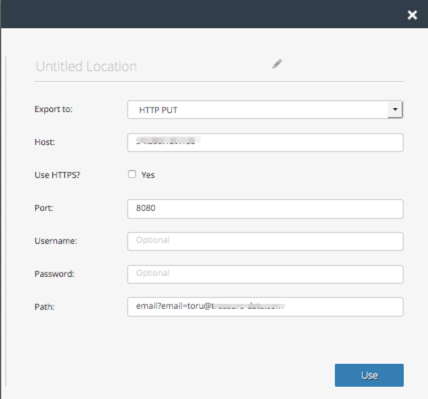
Results
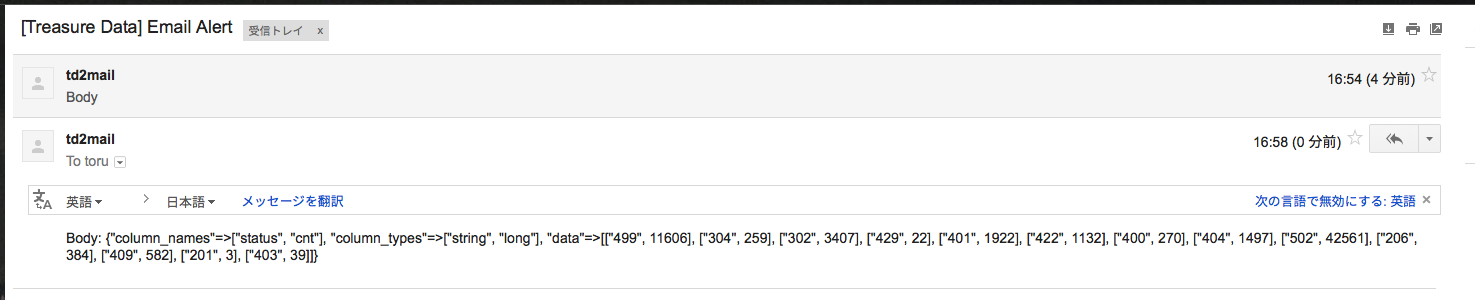
Good to have
- Feature to deploy this app to Heroku by Heroku Button
- Feature to display body with table format by parsing data
Related
td2slack is a similar tool. It is a little Sinatra app that bridges between Treasure Data's HTTP PUT result output functionality and Slack's Incoming Webhook API.